
Sticky Ball Rush

Ricochet Arrow

Tank Rush 3D

Fish eats a fish

Templok

Sheriff Shoot

Squid Battle Simulator

Get the Stars – Extended

Extreme Buggy Truck Driving 3D

Pixel Memory

Extreme Jelly Shift 3D

Novice Fisherman

Love Dress Up Games for Girls

Dr. Psycho – Hospital Escape

Off Road 4×4 Jeep Simulator

Jetpack Rush Simulator 3D

Tanks Zone io

Marble Puzzle Blast
Description
Word Search Simulator is a fun and engaging puzzle game that challenges players to find hidden words within a grid filled with letters. Perfect for word enthusiasts and casual gamers alike, this game offers a relaxing yet stimulating experience as players search for words in various categories such as animals, food, geography, and more. With a range of difficulty levels, from easy to hard, players can enjoy the game at their own pace, whether they are looking for a quick brain teaser or a longer, more challenging session.
Featuring colorful graphics and soothing background music, Word Search Simulator creates an inviting atmosphere for players. The game includes multiple grid sizes and customizable word lists, allowing users to tailor their experience and increase replayability. Players can also track their best times and compete with friends or family to see who can find the most words the fastest, adding a competitive edge to the puzzle-solving fun.
How to Play:
- Getting Started:
- Launch Word Search Simulator on your chosen platform. Once the game loads, click “Play” to start a new game.
- Selecting Difficulty:
- Choose your desired difficulty level (easy, medium, hard). Higher difficulty levels will have larger grids and more words to find.
- Choosing Categories:
- Select a category for the word search. Options may include themes like animals, countries, sports, or custom lists. This selection will determine the words hidden in the grid.
- Understanding the Grid:
- Familiarize yourself with the game grid, which consists of letters arranged in rows and columns. Words can be oriented in various directions, including horizontally, vertically, and diagonally.
- Finding Words:
- Scan the grid for the listed words, which may be displayed at the side of the screen or at the top. Click and drag your cursor over the letters to highlight the words as you find them.
- Tracking Your Progress:
- Keep an eye on the progress bar or timer (if available) to see how many words you’ve found and how much time has passed. This feature adds a layer of challenge and excitement to the game.
- Using Hints:
- If you get stuck, use any available hints or power-ups to reveal a letter or highlight a word’s location. Be mindful of any limits on hints to ensure you use them wisely.
- Completing the Puzzle:
- Continue searching for words until you’ve found all the words in the list. Upon completing the puzzle, you’ll receive feedback on your performance, including your time and the number of words found.
- Exploring Other Modes:
- After finishing a round, explore other modes such as timed challenges, multiplayer options, or themed events to keep the gameplay fresh and exciting.
- Enjoying the Experience:
- Take your time and enjoy the challenge of finding words. Word Search Simulator is designed for both relaxation and mental exercise, so savor the experience as you sharpen your vocabulary and cognitive skills.
Word Search Simulator combines the joy of word puzzles with customizable gameplay, making it a delightful choice for players of all ages. Dive into the world of letters, challenge your mind, and have fun searching for hidden words!
Instructions
use your mouse to control.

Fish eats a fish

Ricochet Arrow

Tank Rush 3D
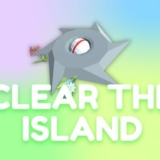
Clear the Island

Sheriff Shoot

Sticky Ball Rush

Squid Battle Simulator

Templok

Love Dress Up Games for Girls

Dr. Psycho – Hospital Escape

Black Hole vs Monster

Pixel Memory

Get the Stars – Extended

Infinite Heroes

Marble Puzzle Blast

Jetpack Rush Simulator 3D

Delora Scary Escape – Mysteries Adventure







